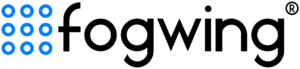Learning Center Asset Monitoring Industry 4.0 vs Industry 3.0: A Comparative Journey of Industrial Evolution Industry 4.0 vs Industry 3.0 Industries have undergone transformative phases over the years, each marked
Learning Center
Asset Management
The Key Components of CMMS Software
In the intricate world of maintenance management, the role of Computerized Maintenance Management System (CMMS) software is irreplaceable. CMMS serves as the nerve center, orchestrating various maintenance tasks to ensure smooth operations and asset longevity.
But what exactly equips a CMMS to be such a valuable ally in your maintenance strategy? Let’s explore all the key components that make CMMS software a powerhouse for optimizing your operations:
1. Work Order Management:
Creating and Assigning Work Orders: Efficiently create work orders for various purposes: preventive maintenance tasks, corrective maintenance repairs, meter readings and inspections, calibrations, and even safety checks. Assign work orders to specific technicians based on their expertise and availability, ensuring the right person is assigned to the right job.
Work Order Tracking and Status Updates: Track the progress of work orders in real-time. Technicians can update the status as they complete tasks, including logging notes, attaching photos or videos, and recording parts used. This ensures everyone is on the same page and informed about maintenance progress.
Prioritization and Scheduling: Prioritize work orders based on urgency, equipment criticality, and due dates. CMMS software can help you schedule maintenance tasks to optimize technician time, minimize downtime, and ensure preventive tasks are completed on schedule.
Mobile App Integration: Some CMMS software offers mobile apps that allow technicians to access work order details, update statuses, and log data on the go. This improves efficiency and eliminates the need for paperwork.
2. Asset Management:
Asset Inventory: Maintain a comprehensive database of all your equipment, including details like model numbers, serial numbers, purchase dates, warranty information, location within the facility, and manufacturer specifications.
Equipment History Tracking: Track the entire maintenance history of each asset, including past repairs, replacements, service logs, meter readings, and any relevant notes or documents. This valuable data empowers you to identify recurring issues, predict potential breakdowns, and make informed decisions about future maintenance strategies.
Preventative Maintenance Scheduling: Schedule preventive maintenance tasks based on manufacturer recommendations, equipment usage patterns, criticality, or meter readings. Receive automated alerts and reminders to ensure preventive tasks are completed on time and avoid unexpected equipment failures.
Calibration Management: Track calibration due dates for equipment that requires regular calibration to ensure measurement accuracy. Generate work orders for calibration tasks and maintain a record of calibration certificates.
3. Inventory Management:
Inventory Tracking: Track your spare parts inventory levels to avoid stockouts that can delay repairs. CMMS software can generate reorder points to ensure you have the necessary parts on hand when needed.
Part Catalog: Maintain a digital catalog of all your spare parts, including descriptions, part numbers, vendor information, minimum stock levels, preferred vendors, and lead times for procurement.
Integration with Purchasing Systems: Some CMMS software can integrate with your purchasing systems, streamlining the process of ordering new parts when inventory levels fall below a certain threshold or when parts are used during maintenance activities.
4. Reporting and Analytics:
Generate Reports: CMMS software allows you to generate reports on various aspects of your maintenance program, such as work order completion times, mean time to repair (MTTR), mean time between failures (MTBF), equipment downtime, preventive maintenance compliance rates, maintenance costs by equipment or department, and labor costs.
Identify Trends and Opportunities: Analyze reports to identify trends, pinpoint areas for improvement, and make data-driven decisions about your maintenance strategy. For example, you might identify equipment with recurring breakdowns that might require a more intensive preventive maintenance plan, or identify technicians with consistently high completion times, prompting additional training or workload adjustments.
Improved Budgeting and Resource Allocation: By understanding your maintenance costs, resource allocation (labor hours, parts costs), and equipment downtime impact on production, you can make informed decisions about future equipment investments, budget planning, and staffing requirements.
5. Communication & Collaboration Tools:
Work Order Communication: Facilitate communication between maintenance personnel, production teams, and other departments involved in the maintenance process. Allow technicians to add comments, notes, and questions directly within work orders.
Document Management: Store and manage documents related to equipment, such as user manuals, maintenance procedures, safety data sheets (SDS), and warranty certificates. Ensure technicians and other personnel have easy access to the latest documentation.
6. User Management and Security:
Role-Based Access Control: Define user roles and assign permissions within the CMMS software. This ensures that users only have access to the information and functionalities relevant to their role.
Audit Trails: Maintain a record of user activity within the CMMS software, tracking who accessed which data, and when. This improves accountability and data security.
7. Integration Capabilities:
Integration with Other Business Systems: Many CMMS software solutions offer integration capabilities with other business systems, such as Enterprise Resource Planning (ERP) systems, inventory management systems, and accounting software. This streamlines data flow and eliminates the need for manual data entry.
Internet of Things (IoT) Integration: Some advanced CMMS software can integrate with IoT sensors attached to equipment. This allows for real-time monitoring of equipment performance parameters (temperature, vibration, energy consumption) and can trigger automated work orders if sensor readings exceed pre-defined thresholds, enabling predictive maintenance strategies.
By harnessing the power of these essential components, CMMS software empowers organizations to streamline maintenance operations, optimize asset performance, and achieve operational excellence. Whether it’s minimizing downtime, reducing costs, or enhancing asset reliability, a comprehensive CMMS solution serves as a catalyst for success in today’s competitive landscape.
Get our newsletters delivered directly to your inbox.
By submitting ,you agree to Fogwing Terms of Service. Your personal data will be processed in accordance with Fogwing Privacy Policy.
Read more articles...
Learning Center Asset Monitoring Asset Tracking in Maintenance: Revolutionizing Operational Efficiency Asset Tracking in Maintenance In the world of modern maintenance, asset tracking has emerged as a vital strategy for
Learning Center Asset Monitoring HVAC Preventive Maintenance: Ensuring Optimal Performance and Longevity HVAC Preventive Maintenance HVAC systems are the unsung heroes of our homes and offices, providing comfort and clean